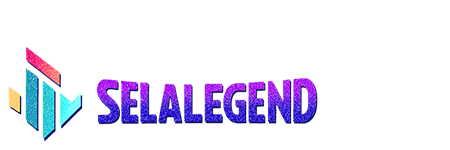Learning Management Systems (LMS) are foundational tools in both educational and professional training environments. Whether used in schools, universities, or corporate settings, LMS platforms help organize, deliver, and track learning activities efficiently. However, for users to gain the most value from these platforms, clear and accessible user guides are essential. This article offers a comprehensive look at how to develop effective LMS user guides that support diverse users, enhance the user experience, and align with best practices for educational content.
Understanding the Purpose of LMS User Guides
LMS user guides are designed to assist users in navigating the platform and making the most of its features. These guides can take various forms, including written documentation, video tutorials, interactive help centers, or printable manuals. Their primary goal is to minimize confusion, reduce support requests, and ensure that users can complete their tasks confidently and independently.
Benefits of Well-Designed LMS Guides:
- Increase user confidence and autonomy
- Reduce dependency on technical support
- Improve learning outcomes by minimizing platform-related frustration
- Foster consistency in how users interact with the LMS
Identifying Your Audience
The first step in developing any user guide is understanding the needs and backgrounds of your audience. LMS platforms typically serve multiple user groups:
- Students: Usually need simple, step-by-step instructions with visuals
- Instructors: May require detailed feature explanations and setup guidance
- Administrators: Need comprehensive information on configuration and management
Tailoring content to each group ensures that the guide remains relevant and useful. Consider creating separate sections or entire guides for each user type.
Using Clear and Accessible Language
Clarity is essential in instructional writing. Use plain language and avoid technical jargon unless it’s clearly explained. Instructions should be direct and action-oriented. For example:
- Less effective: “Users should proceed to the system configuration interface to modify settings.”
- More effective: “Click on the gear icon in the top menu to change your settings.”
Maintain a consistent tone and structure throughout the guide. Consider using active voice and second-person perspective (“you”) to create a more engaging experience.
Structuring the Guide by User Tasks
Organize your guide around common tasks rather than platform features. Users typically look for help with specific actions. Structuring your guide by task allows for easier navigation and a more intuitive user experience. Examples of task-based sections:
- Creating a new course
- Uploading course materials
- Setting up quizzes and assignments
- Grading and providing feedback
- Communicating with students
Providing Visual Aids and Examples
Visuals such as screenshots, annotated images, and flowcharts greatly enhance comprehension. Ensure that all images are high quality and labeled clearly. For video tutorials, use clear narration and demonstrate each step at a comfortable pace.
Make sure your visuals reflect the current version of the LMS to prevent confusion. If the platform updates frequently, include a version number or date on each guide to indicate relevancy.
Ensuring Accessibility and Inclusivity
To support all users, including those with disabilities, follow accessibility best practices:
- Use alt text for all images
- Ensure high contrast between text and background
- Avoid color-coding alone to convey information
- Provide captions and transcripts for video content
These practices not only enhance usability but also support compliance with legal accessibility standards in many regions.
Keeping the Content Updated
LMS platforms are frequently updated with new features or interface changes. Regularly review and revise your user guides to ensure accuracy. Establish a review schedule, such as quarterly updates, and involve subject matter experts to validate changes.
Offering Multiple Formats
Different users have different learning preferences. Provide your user guides in multiple formats to meet these needs:
- Web-based documentation for quick access
- Downloadable PDFs for offline use
- Short video tutorials for visual learners
- Interactive help widgets within the LMS interface
This multimodal approach increases the guide’s accessibility and effectiveness.
Encouraging User Feedback
Feedback is essential for improving your user guide over time. Add a simple feedback form or contact information at the end of each section. Ask questions such as:
- Was this page helpful?
- What could be improved?
- Did you find what you were looking for?
Use the feedback to identify common pain points and refine the guide accordingly.
Complying with Content Standards and Ad Policies
If your LMS guides are published on a website that serves ads, it is important to follow content standards such as those outlined by Google AdSense:
- Ensure content is original, clearly written, and non-deceptive
- Avoid the use of copyrighted screenshots or logos without permission
- Do not include misleading titles or clickbait
- Make sure your site is mobile-friendly and loads quickly
Following these guidelines not only supports monetization but also improves user trust and satisfaction.
Conclusion
Developing a high-quality LMS user guide is a vital step in supporting successful teaching and learning. By focusing on user needs, clear language, practical structure, and accessibility, you can create a guide that empowers users and enhances the effectiveness of your LMS platform. Whether you’re writing for students, teachers, or administrators, your efforts in crafting thoughtful documentation will have a lasting impact on the user experience.