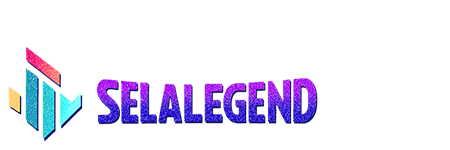Migrating from one Learning Management System (LMS) to another can be a significant undertaking for any educational institution or organization. Whether you’re upgrading to a more robust platform or switching due to cost or usability concerns, proper planning and execution are essential for a successful transition. This article provides a user-friendly LMS migration checklist to help ensure a smooth and effective migration process.
1. Define the Goals and Requirements
Before initiating the migration, clearly define why the move is necessary. Identify your institution’s learning goals and technical needs. Consider:
- What features does the new LMS need to have?
- What challenges are you solving with the migration?
- How will the new system improve learning experiences?
2. Assemble a Migration Team
Gather a team with diverse expertise, including:
- Project managers
- Instructional designers
- IT specialists
- Faculty or trainers
- Student or learner representatives
3. Audit Existing Content and Data
Conduct a thorough review of your current LMS to determine:
- Which courses, quizzes, files, and user data need to be migrated
- What can be archived or left behind
- Any outdated or unused materials that can be eliminated
4. Choose the Right Time for Migration
Timing matters. Choose a period with minimal academic or training activities, such as:
- Summer break
- Holiday downtime
- Between terms or quarters
5. Select a Migration Method
Decide how the migration will be executed:
- Manual migration (course-by-course)
- Automated tools or scripts
- Assistance from LMS vendors or third-party consultants
6. Backup All Data
Before starting the migration, back up all existing data securely. This helps prevent data loss and allows for recovery if issues arise.
7. Test the New LMS Environment
Set up a test version of the new LMS to:
- Ensure compatibility with existing content
- Identify and resolve any technical issues early
- Allow stakeholders to preview the system
8. Train Educators and Staff
Offer training sessions and materials for instructors and administrators to:
- Learn how to use the new features
- Understand course-building workflows
- Feel confident in supporting learners
9. Migrate Content in Phases
Avoid migrating everything at once. Instead:
- Start with a pilot program or selected departments
- Gather feedback and make adjustments
- Scale up gradually
10. Communicate with All Stakeholders
Keep students, staff, and other users informed by:
- Sending regular updates
- Hosting Q&A sessions or info webinars
- Providing a migration timeline
11. Monitor and Evaluate the New LMS
After full migration, monitor usage and performance. Collect feedback through:
- Surveys
- Analytics reports
- Support tickets
Use this data to refine and optimize the platform.
Conclusion
A successful LMS migration is more than just moving data—it’s about improving the educational experience. With clear planning, open communication, and phased implementation, your team can transition smoothly and make the most of your new learning platform. Use this checklist as a roadmap to guide your journey.
Whether you’re a school, training provider, or company, approaching LMS migration with care and clarity will ensure better outcomes for everyone involved.